![]()
|
|
The Export function is used to transfer information from C-Organizer to other programs. It exports the data in the file which can be processed by means of other programs.
To do this, select the File -> Exportà menu item of C-Organizer main window.
After that you will see the export dialog box.
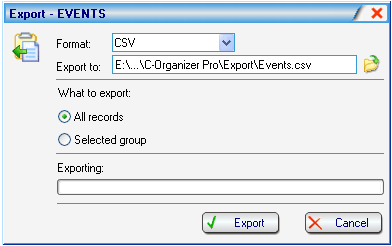
In this window select the file format for
export (CSV or XML),and
specify the file name to which you want to export the information (by
pressing the ![]() button).
button).
Use the "What to export" options to select the information you want to export.
After that, press the "Export" button.
You will see a progress indicator of the import at the bottom of the window.
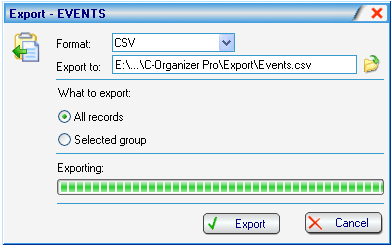
After completing the process, you will see the appropriate message.
Copyright (c) 2000-2003 CSoftLab